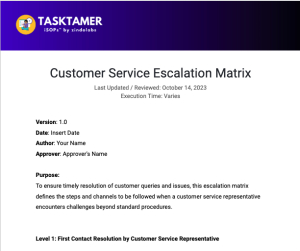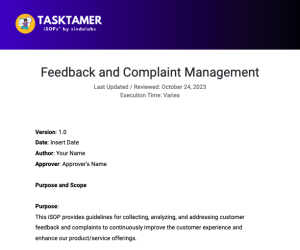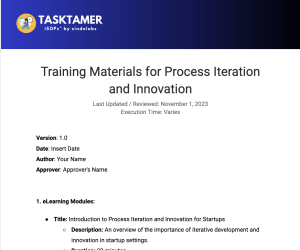Repurposing means taking a piece of content and changing it in some way to create new content that you can use for your marketing and boost engagement with your audience.
A Livestream video is a one-time live event, but you can use it as content for further promotion. Here are 5 ways to repurpose your Livestream.
Download Now: The 5 Steps for Running a Live Video Event That Are Guaranteed to Engage Your Audience
Create Video Content
Record your Livestream and post it on YouTube, other video sites, and social media. It won’t be live, but it will still have value for your audience. They can watch it to learn tips and solutions to their problems.
You can also use a video of your event to promote the next one.
In the description, include all the details of your next Livestream and give people a link where they can go to participate.
Cut Out Short Clips
Edit your video into short clips that you can post on social media. The ideal length is 30 seconds, but they can be shorter or longer if it suits the topic. Choose the best parts of your presentation where you’re offering the highest value.

Like your recording, these clips can be used to give a taste of the value and promote future events. One advantage of clips is that each is highly focused on a specific topic and you get more pieces of content you can use.
Turn Your Livestream into a Podcast
Podcasts are extremely popular today. People love to listen to their favorite entrepreneurs and learn when they’re on the go. You can take your video events and turn them into audio content.
Go over your presentation first and make sure there isn’t anything visual that listeners will miss.
If there are visuals, you can edit them out or give listeners a link to the visual content for their reference.
Repurpose into Blog Posts
You can transcribe your presentation into text and then extract text to use for blog posts.
Choose bits that address a specific point, add an introduction and conclusion, and you have a high-value blog post.
You can also use a piece of your video as the springboard for creating a whole new blog post. You can take one point from the presentation and then expand on it.
Try to choose a portion that had high engagement from your audience.
Create Social Media Posts
Like your video clips, you can take out snippets from your text to share as social media posts. Take an individual tip, point, bit of wisdom, or question and post it. These can be great discussion starters for your followers and members of your group.
Whenever you create a piece of content, you should always look for ways to get more mileage out of it by repurposing, and Livestream video is no exception.
You lose the live aspect of it, but you can still get highly engaging content that shows your expertise, and viewers can still comment and dialogue about it.
If you want to know about more ways to promote and run a highly engaging Livestream video, then head over to our program, Livestream Video Marketing for Business, where you’ll learn everything from A to Z.